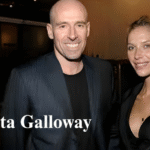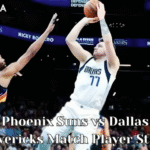Are you looking to create stunning videos without expensive equipment or technical expertise? AI video generators have revolutionized content creation in 2025.
These powerful tools use artificial intelligence to transform simple text prompts or images into professional-quality videos in minutes.
Whether you’re a marketer, content creator, educator, or business owner, there’s an AI video solution perfect for your needs. I’ve tested dozens of platforms to bring you this comprehensive guide to the best options available today.
The best AI video generators:
The landscape of video synthesis models has evolved dramatically in 2025. Today’s AI video tools offer incredible capabilities that were science fiction just a few years ago. From creating realistic digital avatars to generating cinematic scenes from text descriptions, these platforms are changing how we approach video production.
Each tool excels in different areas, so I’ve categorized them based on their primary strengths to help you find the perfect match for your specific needs.
For creating social media & YouTube videos:
Social media demands eye-catching, engaging content that can stop users from scrolling. The best AI tools for these platforms focus on quick creation, proper formatting, and attention-grabbing elements.
- FlexClip transforms your ideas into platform-optimized videos with just a few clicks.
- Veed excels at adding professional touches like captions and effects.
- Canva integrates seamlessly with its design ecosystem for consistent branding.
For AI-powered video editing:
Traditional video editing requires technical skill and significant time investment. These AI-enhanced editors streamline the process with automated video editing features that handle tedious tasks.
- Filmora offers professional features in a user-friendly package.
- Topaz specializes in enhancing and restoring existing footage.
- CapCut provides powerful tools completely free.
For AI-powered video repurposing:
Content repurposing is essential for maximizing your return on investment. These specialized tools use content repurposing intelligence to transform longer videos into platform-specific clips.
- OpusClip automatically identifies the most engaging moments in your videos.
- Munch focuses on quick turnaround time for social snippets.
- Wisecut removes dead space and adds professional polish automatically.
READ THIS BLOG : Cheap Web Design: Quality Sites Without Breaking the Bank
Free AI video generators
Budget constraints shouldn’t limit creativity. Several platforms offer robust free plans that let you experiment with generative video AI without financial commitment:
- Alibaba Qwen provides completely free access with no watermarks.
- Hailuo offers a 3-day unlimited generation period for testing.
- CapCut delivers professional editing capabilities without cost.
- Runway’s basic plan allows for short text-to-video and image-to-video creation.
Most premium platforms also provide free trials or limited free generations, letting you test their capabilities before purchasing.
Types of AI video generation
Understanding the different approaches to neural video rendering helps you choose the right tool for your specific needs. Each method has unique strengths and ideal use cases.
Text-to-video
Text-to-video generation creates videos directly from written descriptions. This approach uses language-driven animation systems to interpret your words and transform them into visual scenes.
Simply describe what you want to see, and the AI creates matching footage with appropriate movement, lighting, and physics. This method offers incredible creative freedom but sometimes struggles with complex or highly specific requests.
The quality of your prompt significantly impacts results. Detailed, clear descriptions generally produce better outcomes than vague requests.
Image-to-video
Image-to-video technology animates static images, bringing still pictures to life with natural movement. This approach excels at maintaining visual consistency throughout a scene.
Upload reference images of characters, objects, or backgrounds, and the AI will generate movements that feel natural and consistent. This method works particularly well when combined with AI image generators like Midjourney.
Tools like Pika and Kling offer special features to maintain character consistency across multiple scenes, solving a common challenge in AI video creation.
Video-to-video
Video-to-video tools transform existing footage rather than creating new content from scratch. These platforms use video transformation algorithms to enhance, modify, or completely change your original videos.
Common applications include:
- Improving video quality through upscaling and noise reduction
- Changing visual styles or adding special effects
- Removing unwanted objects from scenes
- Replacing backgrounds without green screens
- Translating and dubbing content into different languages
This approach is perfect for breathing new life into existing content or fixing technical issues in footage you’ve already captured.
The best AI video generator for studio-quality videos with AI avatars
Synthesia
Synthesia stands out as the premier solution for creating professional videos featuring realistic digital avatar technology. This platform specializes in generating talking-head videos that look and sound remarkably human.

With over 230 diverse AI avatars speaking more than 140 languages, Synthesia makes multilingual content creation effortless. The platform’s multilingual video synthesis capabilities are particularly valuable for global businesses and educational institutions.
Synthesia’s simple interface lets you create videos by simply typing your script. Select an avatar, customize your background and visuals, and the AI generates a polished video featuring your chosen spokesperson.
The platform truly excels at:
- Training and educational content
- Corporate communications
- Marketing videos
- Product demonstrations
- Customer support explanations
- Multilingual content localization
With templates designed for specific use cases, even complete beginners can create professional-quality videos in minutes. The platform also supports converting documents, slides, and web pages directly into engaging video presentations.
The best AI video generators for creative video production
When artistic expression and creative storytelling are your primary goals, these platforms deliver the most impressive results for visual storytelling automation.
Hailuo
Hailuo offers exceptional quality for creative short clips, making it the best free option for artistic video generation. The platform delivers 6-second 720p videos with remarkable visual fidelity.
Its standout feature is subject reference, which lets you upload photos of specific characters and generate scenes featuring them. This helps maintain consistent appearances across multiple clips – a common challenge with AI video.
Hailuo excels at understanding camera movements and scene composition, creating footage that feels intentionally directed rather than randomly generated. The free 3-day unlimited generation period makes it perfect for experimenting without commitment.
Try out Synthesia for free
Synthesia offers a free trial period with limited features, allowing you to experience its powerful avatar synthesis capabilities before committing to a subscription. The trial lets you create short videos using selected avatars to test the platform’s ease of use and output quality.
Alibaba Qwen
Alibaba’s Qwen 2.5 Max includes a completely free text-to-video generator with surprisingly high-quality output. The no-watermark, no-cost approach makes it exceptional for users on tight budgets.
The tool creates impressive clips with natural movement and good visual coherence. While generation can be slow and occasionally unreliable, the quality-to-cost ratio is unbeatable.
Qwen’s simplicity makes it accessible to beginners, though limited features mean it’s best for basic creative projects rather than complex professional applications.
Kling
Kling delivers outstanding quality with a focus on fluid, realistic movement. Its adjustable creativity and relevance sliders provide fine control over the generated content, helping users achieve their exact vision.
The platform’s “elements” feature is particularly powerful, allowing users to maintain consistency between characters and objects across multiple scenes. This solves one of the biggest challenges in AI video creation.
While free users face long generation times, the quality justifies the wait for those without strict deadlines. The premium version offers faster processing and HD resolution.
Runway
Runway Gen-3 represents the professional end of AI video creation, offering advanced features that approach traditional filmmaking tools. The platform combines text-to-video, image-to-video, and video-to-video capabilities in one comprehensive package.
Standout features include:
- Motion brush for directing movement within scenes
- Keyframe controls for precise animation
- Advanced camera controls for cinematic shots
- Inpainting to remove unwanted objects throughout clips
While these tools involve a learning curve, they provide unparalleled creative control for serious creators. The free plan limits access to the latest Gen-3 Alpha model but still offers powerful image-to-video features.
Google Veo
Google Veo 2 delivers the most realistic AI motion generation and physics simulation currently available. Every clip showcases stunning detail with natural movement that obeys physical laws more convincingly than competitors.
The platform excels at cinematic control, offering professional options like lens selection, depth-of-field effects, and camera movements. This makes it ideal for creators seeking footage that resembles traditional filmmaking.
Veo consistently produces “correct” results with excellent character consistency throughout scenes. The main limitation is access – it’s available through Gemini Advanced subscriptions or on a pay-per-use basis through Vertex AI.
Openai Sora
Sora represents OpenAI’s ambitious entry into video generation, available through ChatGPT. When successful, it creates visually stunning scenes with artistic flair and interesting compositional choices.
The platform’s storyboard and blend features allow for creative expression beyond simple clip generation. However, consistency remains a challenge, with physics, body movements, and character appearance often breaking down during generation.
Sora works best for abstract or artistic scenes rather than realistic human movement. Access requires a ChatGPT Plus or Pro subscription, with higher tiers offering longer videos and better resolution.
Pika
Pika offers a free plan with basic video generation, but its true strength lies in the premium Pika 2.1 model’s image-to-video capabilities. The “scene ingredients” feature stands out as particularly valuable for creators.
This feature lets you build scenes by selecting specific reference images for characters, objects, wardrobes, and settings. The AI then combines these elements according to your prompt, maintaining visual consistency throughout the video.
This approach delivers much more predictable results than pure text-to-video generation, making it ideal for narrative projects requiring consistent characters or settings.
Luma
Luma’s Ray 2 model delivers exceptional motion realism and frame-to-frame consistency. The platform excels at capturing subtle details like emotional expressions, lighting interactions, and natural camera tracking.
Videos created with Luma feature convincing physics and dynamic camera movements while maintaining scene coherence. The platform handles both intimate close-ups and dramatic large-scale scenes with impressive fidelity.
Currently limited to paid users, Luma generates videos up to 10 seconds long at 720p resolution. While scene consistency can degrade in longer clips, the overall quality makes it worth considering for premium creative projects.
Adobe Firefly
Adobe Firefly integrates AI video generation into Adobe’s creative ecosystem, offering both text-to-video and image-to-video at 1080p resolution. The platform features an intuitive interface with familiar Adobe design principles.
While Firefly excels at creating abstract or background footage, it struggles with realistic human motion. The output often contains noticeable distortion during movement, limiting its usefulness for character-focused content.
After generating two free videos, users must upgrade to Firefly Standard or Pro for additional creations. The platform shows promise but currently lags behind specialized competitors in output quality.
The best AI video generators for social media and YouTube content
Social platforms demand engaging, properly formatted videos that capture attention instantly. These tools specialize in creating content optimized for social sharing.
FlexClip
FlexClip combines user-friendliness with powerful AI features to simplify social media video creation. Its drag-and-drop editor requires no technical expertise, making it perfect for quick content production.
The AI text-to-video tool automatically matches appropriate stock footage to your written descriptions, adding text overlays and suggesting music. This streamlines the creation process for busy marketers and content creators.
Additional AI features include script generation, background removal, and auto-subtitling. While the stock library could be more extensive, FlexClip’s overall package delivers excellent value for social media content creators.
Veed
Veed offers a browser-based video editor with powerful AI capabilities focused on social media optimization. Its intuitive layout makes creating platform-specific content quick and painless.
Standout features include automatic subtitles with remarkable accuracy, text-to-speech for professional voice overs, and AI background removal. These tools help elevate content quality without requiring technical expertise.
The platform’s templates and filters ensure consistent style across your content, while auto-translate features simplify creating multilingual videos. The free plan includes watermarks, but paid versions deliver excellent value.
Canva
Canva leverages its design expertise to deliver an exceptional video creation experience integrated with its broader creative ecosystem. The platform specializes in maintaining brand consistency across different content types.
Its template library includes options specifically designed for platforms like Instagram, YouTube, and TikTok. The automatic resizing feature is particularly valuable, allowing you to repurpose a single video for multiple platforms without starting from scratch.
AI-powered suggestions for text and animations help maintain visual engagement, while the extensive stock media library provides plenty of professional assets. Recent additions like AI text-to-speech and captioning round out the package.
The best AI-powered video editors
Traditional video editing requires technical skill and time. These AI-enhanced editors automate tedious tasks while maintaining professional quality.

Filmora
Filmora balances powerful features with an accessible interface, making professional video editing available to creators at all skill levels. Its drag-and-drop functionality and straightforward layout remove technical barriers to quality content.
The platform’s AI tools provide significant time-saving benefits:
- Smart Cutout isolates subjects without complex masking
- Audio Denoise cleans up background sound automatically
- Audio Stretch matches music to video length seamlessly
- Motion Tracking follows faces or objects for effects or blurring
- Remove Background eliminates the need for green screens
- Silence Detection automatically removes awkward pauses
With affordable pricing starting at $49.99 yearly or $79.99 for a lifetime license, Filmora offers exceptional value for creators who need regular access to professional-grade tools without breaking the bank.
Topaz
Topaz Video AI specializes in enhancing existing footage through advanced deep learning video tools. The platform excels at upscaling videos to resolutions as high as 16K, making it invaluable for working with older or lower-quality content.
Its AI-driven noise reduction dramatically improves footage quality, removing grain and artifacts that plague other enhancement methods. Additional features include frame rate enhancement and natural-looking slow-motion generation.
At $299 for personal use and $1099 for commercial licensing, Topaz represents a significant investment. However, for professionals dealing with archival footage or quality improvement challenges, its results justify the price.
CapCut
CapCut delivers surprisingly powerful video editing capabilities completely free across mobile, desktop, and browser platforms. Its comprehensive AI toolkit includes features typically found only in premium software.
Automatic background removal, video stabilization, and audio-to-text transcription simplify common editing tasks. The text-to-speech feature generates natural-sounding voiceovers without recording equipment.
The platform supports collaboration on shared projects and offers a robust template library for quick starts. For creators on tight budgets, CapCut provides professional-quality tools without financial barriers.
The best AI video generators for video repurposing
Repurposing content maximizes your return on investment. These specialized tools automatically transform existing videos into new formats.

OpusClip
OpusClip uses video transcription technology to analyze long videos and automatically extract the most engaging segments. This saves hours of manual review and editing, particularly for content creators with extensive video libraries.
The platform automatically resizes clips for different social platforms and adds attention-grabbing elements like captions and emojis. Its “hook” identification feature is particularly valuable, identifying moments likely to capture viewer attention quickly.
For content creators looking to maximize exposure across platforms, OpusClip dramatically reduces the workload while maintaining consistent quality and messaging.
Munch
Munch specializes in rapid transformation of long-form content into social media snippets. Its AI identifies key moments based on engagement potential rather than just technical markers.
The platform handles auto-cropping for different platforms, subtitle generation, and format adjustments automatically. This streamlines distribution across Instagram, YouTube Shorts, TikTok, and other platforms.
While Munch offers less customization than manual editing, its efficiency makes it valuable for creators who need consistent content across multiple platforms without dedicating hours to reformatting.
Wisecut
Wisecut excels at creating cleaner, more professional videos through automated editing of raw footage. The platform automatically removes dead space, awkward pauses, and unnecessary segments to create tighter, more engaging content.
Additional features include background noise cancellation and appropriate music selection based on content analysis. The intuitive interface makes setup and adjustment simple even for editing novices.
For creators who record long-form content like interviews or presentations, Wisecut dramatically reduces post-production time while improving overall quality and engagement potential.
READ THIS BLOG : Gotxen Godolix: A Revolution in Modern Gastronomy
How did I decide on the best AI video generators?
My evaluation process focused on five key factors to ensure comprehensive recommendations:
- Output Quality – I assessed resolution, maximum length, visual fidelity, and motion naturalness across multiple generations.
- Ease of Use and Customization – I evaluated interface intuitiveness and the balance between simplicity and creative control.
- Platform Compatibility – I tested export options for various social platforms and device compatibility.
- Pricing and Free Plan Limitations – I compared value across different budget levels, with special attention to free plan restrictions.
- AI Capabilities – I specifically tested the neural networks powering each platform’s unique features and generation quality.
Frequently Asked Question
Are AI-generated videos safe to use commercially?
Answer: Most AI video generators offer commercial licenses, but always check terms of service. Some platforms restrict certain industries or require additional licensing for commercial use.
Can AI video generators replace professional video production?
Answer: AI tools excel at certain video types but struggle with complex narratives or highly specific requirements. They’re best viewed as complements to traditional production rather than complete replacements.
How much technical knowledge do I need to use these tools?
Answer: Most modern AI video generators feature user-friendly interfaces requiring minimal technical expertise. More advanced features may involve learning curves, but basic generation is accessible to beginners.
What determines the quality of AI-generated videos?
Answer: Quality depends on the AI model’s training, your prompt clarity, platform-specific settings, and the complexity of your request. More detailed prompts generally yield better results.
How can I ensure consistency across multiple AI-generated clips?
Answer: Use platforms with image reference features like Pika’s “scene ingredients” or Kling’s “elements” feature. Maintain detailed prompt notes, and consider generating longer videos rather than multiple short clips when possible.
Conclusion
AI video generators have transformed content creation, making professional-quality videos accessible to creators at all skill and budget levels. The technology continues advancing rapidly, with each platform offering unique strengths for different use cases.
For talking-head videos and professional presentations, Synthesia provides unmatched quality and ease of use. Creative projects benefit from platforms like Google Veo and Runway, while social media content creators will appreciate the streamlined workflows of FlexClip and Veed.

jack is an experienced blogger and a passionate wordsmith at Phrase Pioneers. With a keen eye for language and a deep love for writing, she shares insightful posts on grammar, phrases, and the art of communication.